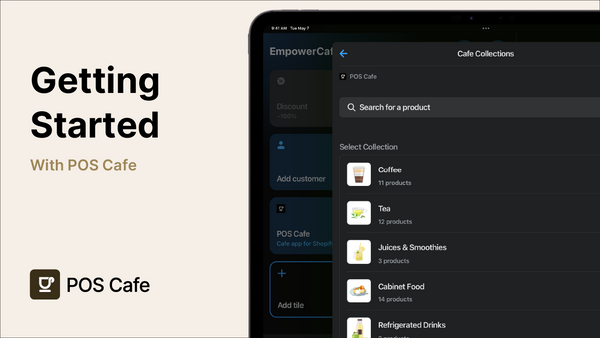
Getting started with POS Cafe
Getting started with POS Cafe is easy. Watch our walkthrough to kickstart your POS Cafe journey!
Watch NowNew to POS Cafe? Start here for a clear overview of how everything works, from settings to core features, so you can hit the ground running with confidence.
Learn how to use & install POS Cafe on your Shopify POS device, and use it alongside Shopify’s Draft Orders & Customers features for managing open orders & table service.
Explore how to configure your kitchen and barista tickets with POS Cafe’s printing options, and get started with integrated KDS setups like Fresh KDS for seamless order flow.
Enable and customise POS Cafe’s Online Ordering feature to offer your customers a smooth ordering experience - whether they’re in-store or on the go.
Something not quite right? Start here for fixes to common problems, tips from our support team, and ways to get help when you need it.